A VPN creates an encrypted and secure connection between the device it’s installed on and the internet. It gathers all of that device’s requests to access the internet and directs them through its encrypted tunnel and VPN server so they can’t be read or redirected. That’s easy to understand when you’re on a device with a user interface. Want to visit a website? You go through the tunnel. Want to video call? Through the tunnel.
But what happens on a device with no user interface, like a router? Once you’ve set up a router VPN, every single device connected to your router will have its traffic sent through the encrypted tunnel. Your PC, your laptop, your home entertainment system, and even your smart IoT toaster.
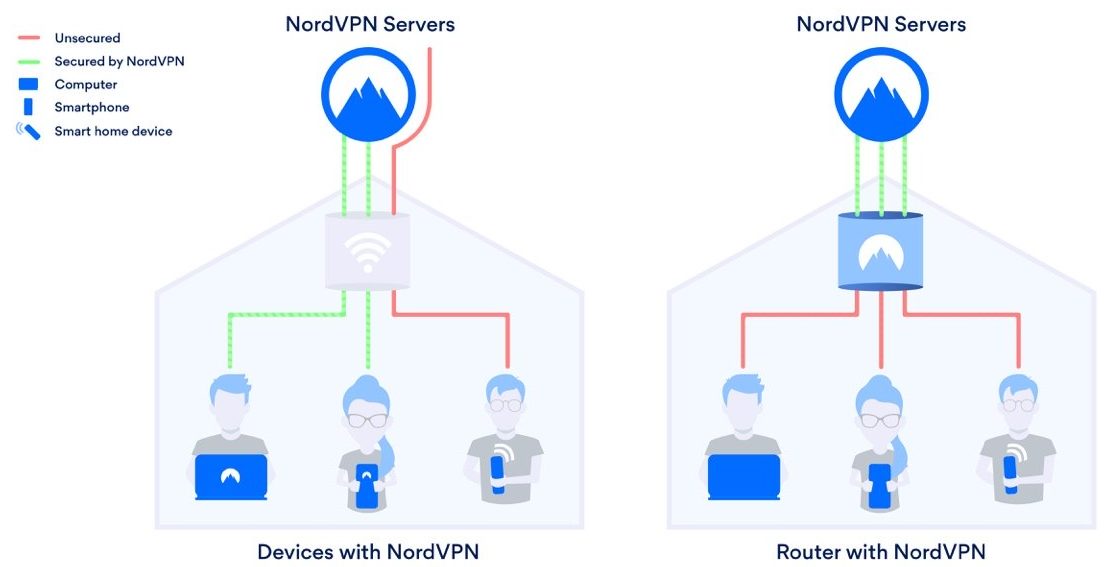
Usually setting up a Router and managing the VPN connection on it is a big challenge and hazzle. That’s where the NordVPN Router Manager comes in: It is a free Windows Software that allows easy setup and management of VPN connections directly on the Router.
To use the NordVPN Router Manager you require a NordVPN account which you can get here:

With the NordVPN Router Manager, installing a VPN on your router is easier than you think and can unlock new advantages that you may not have expected:
- Always-on security and privacy. With a router VPN, you’ll always be connected to the VPN server. You’ll never forget to secure yourself because you’ll be part of the VPN tunnel as long as your router is working. If any of your devices initiate any automatic connections, like account balance updates for a personal finance app, they will be secured even if you’re sleeping.
- Comprehensive home security. That always-on VPN server connection will apply to every device connected to your home router VPN. It will cover new devices you get with no additional setup, and it will even cover your guests when they visit and ask for your WiFi password.
- Covers devices that don’t support VPNs. There are plenty of WiFi-enabled devices that don’t support VPN coverage on their own but could certainly benefit from it. Home media systems are an excellent example. Certain content on Apple TV or Chromecast may be blocked for viewers in certain locations. You can’t install NordVPN on your TV, but by installing it on your router, you’ll still be able to change your location and access new content.
- Connect more devices. NordVPN allows you to connect up to 6 devices, which is already more than enough for most users. But did you know that your NordVPN-enabled router counts as only one device? If your laptop, smartphone, and desktop PC all connect over your VPN-enabled router, that’s still technically only one device connected. It’s not a good idea to abuse this feature because your connection speed and stability may suffer, but it’s an easy way to expand the number of devices your NordVPN subscription covers.
SignUp now for a NordVPN Account and make use of the NordVPN Router Manager to configure and manage the VPN connection directly on your Router!
